
As the world of technology moves faster, we all are able to achieve, engage, and multitask more than ever before. However, the downside of all that technology has to offer is that our days and our minds are busier, and let’s face it: even the wonders of modern technology can’t change the fact there will only ever be 24 hours in a day.
For this reason our ability to perform at optimum speed is constantly challenged. However, don’t despair, for there are several excellent tools that can help you achieve everything you want to achieve and bypass the long and previously complex process of getting everything done via your desktop computer alone.
Here in this blogpost are a list of my favourite work tools and how they can help you too achieve more in less time.
1. AIRDROID
AirDroid is my favourite among the list of tools I’ve included in this blog post.
I hate cable clutter. Nothing irritates me more than cables lying everywhere, so I long ago resolved to link up every gadget and device via wi-fi or bluetooth. After all, when we talk about working on our computers at Chronos Studeos we’re referring to numerous computers, rather than just one or two.
AirDroid helps you connect your Android phone to your PC without the need for a connection cable. However, you have to ensure both devices are on the same wireless network.
Two examples of just how handy AirDroid is: You’ve taken photos with your phone and quickly need to transfer them to your computer, or simply install apps which are downloaded from the web.
AirDroid is the perfect tool for getting data such as images and apps in and out of your phone.
The added bonus of AirDroid is that it’s fast and 100% reliable. In fact, I love this app so much that I even contacted the AirDroid team to pass on my thanks for their work and promised to write a post/review on their product. If you knew just how mad busy my working life is, you’d appreciate that it has to be something absolutely amazing to get me to add to my workload. [Laughing]
Click here to visit the official Airdroid website
2. SKITCH
In the industry I work in (Architecture and visualization) there’s a lot of teamwork involved, and sometimes the team members are in various locations.
Skitch is a markup tool which can be used when sharing information and conveying thoughts about image-based work. We’ve found Skitch to be an essential tool in our line of work as we often need to make notes on a design or visualization and then convey the feedback over many miles to a fellow Architect or visualizer.
Thanks to Skitch it really doesn’t matter whether a team member is near or far, for it affords us a quick and easy way to help the other person understand reviews/comments on the image files, which they then instantly receive back on their own desktop or phone/tablet.
Because Skitch is image-based, you can quickly share your markups from your PC (above) or mobile device (below). However, you must have Skitch installed on both of them and synchronized with an Evernote account.
Thanks to an array of tools located on the left side of the screen, you can create quick markups on a single image. This saves you time to print, markup, scan and send back (oh yes, that is a lot of work).
Skitch files are viewable in most image formats, be it .jpg, .png, etc.
Click here to visit the official Skitch website
3. SKETCHPAD
Sketchpad is a Chrome app which typically helps you express your ideas without necessarily using pen and paper etc. It is a digital sketchpad with a very flexible array of pens and paper types. You simply choose what works best for you.
The app also comes with a complete colour palette, so you really do have everything you need to get going with sketching out all that you have to do and, if required, share your sketches with others.
Sketchpad really does do everything you need if your line of work or a favourite hobby involves sketching.
Click here to get Sketchpad
4. PRINTSCREEN
It may not be the flashiest app on the market, but that’s actually the beauty of Printscreen. It’s a reliable, easy-to-use tool that enables you to store and share your computer screen without the need to use other graphics software. By pressing the Printscreen button on your keyboard, it displays a captured image with options.
The most amazing thing about this is, you don’t even need to save the file (especially if you are sharing the captured screen in real time with someone on a chat platform, such as via Skype, Google Hangout, or Yahoo! Messenger).
All you have to do is:
- Copy to clipboard
- Paste (ctrl+V) in any application
I like and use Printscreen as much now, if not more, than I did when I first started using it over three years ago.
Click here to visit the official Printscreen website
5. STICKY NOTES
By default, Sticky Notes comes with the Windows operating system, but we aren’t talking about that one. We are referring to the Sticky Notes produced and released by Evernote.
The great advantage of Sticky Notes by Evernote is it helps you take your notes and to-do-list around with you. It perfectly synchronizes between your PC and your mobile device, and any update on one platform automatically updates the version you are using on other platforms.
You can share Sticky Notes between more than one person, and this is especially handy should you be collectively working in a team on joint tasks.
Sticky Notes is always my first port of call whenever I want to jot something down as I can trust it to be 100% reliable.
Click here to get Evernote Sticky Notes
6. BUFFER
Buffer is my favourite social media sharing tool. It allows you to schedule and stack up posts across all of your social media, meaning you can even plan ahead for when you’re away on a business trip or holiday.
Thanks to the ability to choose the date and time you want your post to appear on Twitter, Facebook, Google+ and/or LinkedIn (to name just a few) you can take total control of your social media schedule, in good time and effectively.
Once you link up your required accounts, Buffer doesn’t fail. It will save you a lot of time which is otherwise required to log in to your no doubt numerous social media accounts whenever you wish to post product or service updates, or simply keep in touch with friends and acquaintances.
Buffer can be integrated into your desktop browser on both the PC and Mac. Further proving its credentials as a great friend to those of us whose jobs require us to be away from our desks whilst still keeping on top of our social media accounts, Buffer is also available as a free app download on both Apple and Android operating systems.
Analytics showing how many times your post has been re-shared, favourited, or been liked or commented upon are available across all formats and help to give you an idea of where you are going right (or wrong). Post from months ago can be accessed and, if you wish, re-edited and re-posted.
Click here to visit the official Buffer website
7. SHAREAHOLIC
Last, but by no means least, is Shareaholic. This tool is an extension in Google Chrome that enables you to quickly share interesting news or posts on the internet via email, or across social media.
The most useful instances where I engaged Shareaholic are when I see interesting or useful online content I might want to share directly via email without the need to look for hyperlinks etc. Shareaholic automatically extracts the content of the website/page you are trying to share and all you have to do is click the SEND button.
Click here to download and link Shareaholic to your browser
I hope you enjoyed this blog post and find at least some of the tools I’ve listed above to come in handy the next time a particular task in your working day is going to prove difficult and time-consuming.
They have all been tried, tested and trusted among the several thousand apps/tools out there.
They are fast, efficient, and I (and many, many more users) can attest to the fact they really do help you get much done in little time.
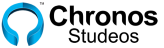
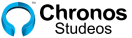























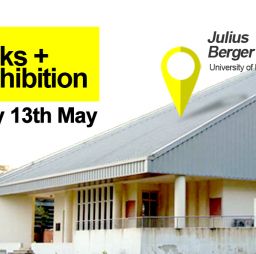



Chronos studeos you never cease to amaze me…I like it!!!
thanks Muhammad.. i hope you use these tools.. they do work very well for us at Chronos..
Whao, thanks a lot. I’m going to share this with my colleagues
I am not an Architect but I bless the day I came across the name “Chronos Studeos.
Keep doing the good job.
Thank you so much Segun. We will keep doing our best