
Hassan Anifowose tells the story behind ‘Rainy Day in Lagos’.
Making 3D visualizations is what I do all the time, but there is something different about this particular one. I had quite a busy week as usual and it rained a lot during the weekend as I stayed indoors. This was what inspired me to create the rain version of an office building rendering (Designed by Architect Bayo); a project which we already have submitted to the client earlier in the week. Software & tools used were Autodesk 3Dsmax, Chaos Group Vray, E-on’s Carbon Scatter, Adobe After Effects, Adobe Fireworks and my lovely Nikon D5100 Camera (with double lenses, short and long) was used to take the photos from my balcony while I watched the rain pour for a couple of hours.

Observing nature keenly, and a little knowledge of photography has helped increase my 3D visualization skills. In this post, I am going to share the steps in making the 3D visualization of an Office Building in Victoria Island, Lagos Nigeria.
The Process
Step 1: Modelling from 2D drawings
The office building drawings were created in 2D Autocad and was modelled in 3D by my colleague (Seyi Oyebode), with Revit (popular architectural building modelling software) and he created the first sneak renderings in 3Dsmax. See one of the images below. The client was clear about the colours he wanted, however, we wanted to make a signature with the glazed stair shaft. Once we established the major features of the building (the glazed stair shaft and sun-breakers), he passed the file to me and I went ahead to scene composition.
Step 2: Scene composition
Placing cameras in the 3d software in order to capture good shots and prepare the scene for rendering was quite easy. It wasn’t a very large scene, so placing entourage (cars, trees, buildings in background) was easy to achieve as I knew what I wanted from the start. I used environment lighting in 3dsmax and boosted the overall mood with background planes. Sunlight was totally absent in the evening rain scene (as we all know this is what happens in reality i.e. the cloud blocks sunlight). At this point, I started trying to simulate what happens in real life. Grass usually will not be bright green but will be detailed, the sky is dark but with some little brightness to indicate it is dusk and not night.
See related post :: Chronos’ Lighting Simulation tips
Step 3: Rendering
This stage witnessed several test renders made, and going back to adjust a few things which were not satisfactory. Sometimes, the overall scene brightness must be toned down to really achieve the realism simulation. Lights inside the office building have to be scaled up or scaled down, creating lights for the walkway lamps and street lighting, giving enough room in the sky to appreciate the mood via camera aspects ratio and FOV (field of view) and the scene was ready for final renderings.
See related post :: VIDEO: The Secrets of 3D Visualization
Step 4: Post rendering
I pulled in the rendered images into Adobe After Effects, and merged the different passes from 3Dsmax. The aim here was to achieve the mood i.e. dark skies, glowing lights, before proceeding to Adobe Fireworks to add the real elements that will make the render look real.. RAIN..!! I was lucky to have it raining at this time, so I grabbed my camera and stepped onto my balcony. My aim was to understand how rain droplets look when captured. So I did a few tests with the Nikon D5100 camera (using two different lenses with DOF (depth of field) and here are my results.
After understanding how rain droplets behave (blurred and in streaks) when captured in reference to a far focused object, I proceeded to simulating the puddle and water splatter grass effects, adding lightning strike effects and a slightly foggy scene which allows street lamps to glow. Here are more photos from the project.The grass was made with E-on’s Carbon Scatter.
See related post : How to create realistic grass in 3dsmax
I enjoyed my experience on this project hence, decided to share. Hopefully, you might have learnt a thing or two too. Have you used similar situations to achieve your 3D renderings before? Kindly share your experience or question in the comment box below.
Looking forward to having you visit more of our posts on the blog.
Image credits: Hassan Anifowose, Animation Supervisor at Chronos Studeos. See his profile here.
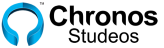
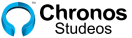












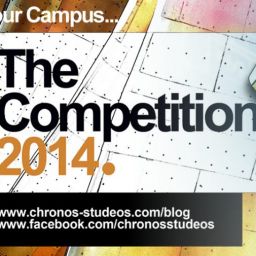
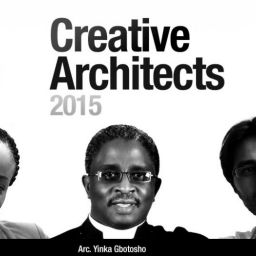






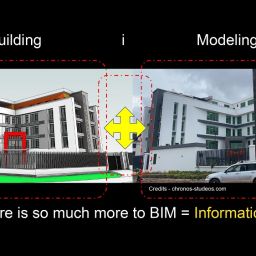


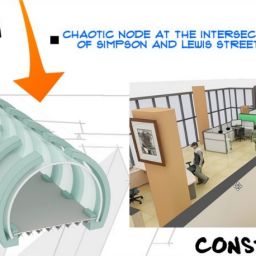
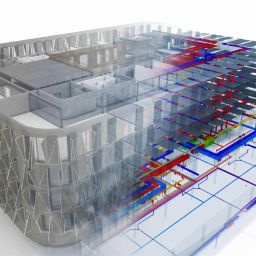

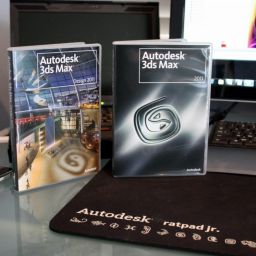
These renderings are awesome and i must say you are doing a great job Team Chronos. Thanks for sharing these tips.
Thanks Nkem.
I was expecting to see photoshop on the software list. You should try using photoshop because it gives amazing results too
Hmm…you probably did this stuff with a 3D software plugin! Can you tell the truth..? The height of reality of the rain drops and wetness on the building and road gives you away.
Hi chukwuma, the rain effects is not a plugin at all. Fireworks is a very powerful photo manipulation software. I dont know if there is a plugin for that rain effect, but I actually did it manually. step by step..
these are cool 3D renditions. very neat website layout too.
looks like a lot of work. weldone,that view from above the building can be better.
great and inspiring. thanks
i really like how you went about your project. i will explore weather conditions in my next render. thanks for the share
well done boss! you highlighted the list of softwares you used in achieving the 3D, pls can you shed more lights on d role of fireworks and aftereffect in this work. Proud of you #Double twalee for Team Chronos
hi tolu, thanks for the comment. basically, what i did with aftereffects, was merge the passes which were rendered out from 3dsmax, to create the moods i want. but for the rain scene, i used fireworks to merge different layers of objects and images using the various blend modes that the software offers. most blend mode used were ‘screen’ and ‘additive’. Also kept most layers open and not merged in order to further edit elements if not satisfied. I used the magic wand tool, to cut and blend a few parts of the global illumination pass (for the grass, sky and roads), in order to create the puddle of water in grass, the patched rainy sky, and the reflective road (in aerial view of rain scene).. i hope i was able to explain this.. summary.. aftereffects was used to combine passes rendered from 3dsmax and set the mood (i.e. sunset or rain dark), fireworks was used to further enhance the image with effects and other composition
Classic, awesome 3d rendering, well done boss doff my hat.
Thanks, Pavilion. Many thanks. Don’t forget to ask questions in case you have any.
Nice tutorial. going to subscribe your blog.
Really interesting stuff!
Thanks Dolapo.. Glad you enjoyed it
I love the details on the grass
The top view shows some dedication to work.
Nice one bro
Thanks Chris.. It takes trained eyes to notice..
Nice one here
cool…very good job! i will love to learn from you. I am a novice in 3dmax though