
Lighting is one of the most important parts of 3D visualization rendering. It brings not only the look and feel for the image, but also helps to visualize the design in reality. Many artists will find themselves spending lots of time with exterior lighting to make sure every detail is properly represented. However, we have invented a few tips that will also help you to quickly achieve your desired results.
1. Decide what you want
Decide quickly on what you want to achieve: Many 3D artists find it hard to choose between creating a cloudy day or a sunny day rendering, a sunset rendering or a night rendering.
2. Use the right lighting system
Your visualization software probably has different kinds of lights for different purposes and settings; daylight systems, omni-light systems, night sky systems among others. It is usually advisable to read a user manual in order to know the limitations of the various lighting systems in your archive.
3. Choose the right backgrounds or HDRIs
This is where artists get confused. Choosing the right background of HDRI requires you to be sure of what background suits your chosen light system. Otherwise, you might end up with a doomsday Armageddon-toned rendering when in the real sense, you aimed at producing a rain-cloudy scene. You can not match a bright daylight system with a dusk background and get a close-to-realism result.
4. One light at a time
Be sure of the setting of each light in your scene because one single light can make or mar the scene you create. Intensity, tone, ambiance parameters must be noted and remembered. Also the influence of such lights on materials, diffuse, specular and reflection should be confirmed by doing sample or low-resolution test renderings.
5. Emphasize your details with light positions
Where necessary, emphasize contrasts, shadows, depth on various parts of the design as they allow the viewer to see a lot more than the rendering; they get to appreciate the architectural design detail too. Try to achieve this by using as less lights as possible. Know that more lights in your scene spike up your render time.
6. The camera is your eye; see through it
Never must you sit inside the entire dark of a shadow. Do not place your camera totally away from the influence of the light, unless you are trying to create a silhouette effect. Try various camera positions with your light solution and compare test renderings until you are satisfied.
7. If you like it, someone else will
Once you are done setting up your scene, sit back and click the render button. Until you find yourself smiling, do not stop trying.
And there it is. You get the lighting as you wanted. It is quite simple as you can see, even though it is challenging to get the right look for the final image. I hope you will get other ideas in lighting an exterior scene as well.
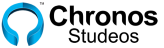
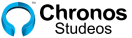




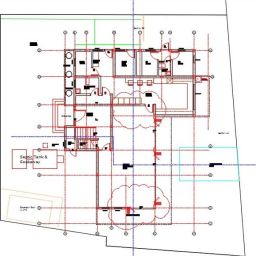
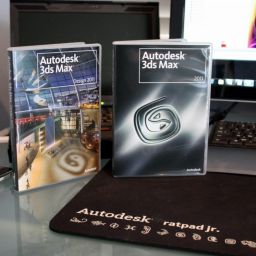






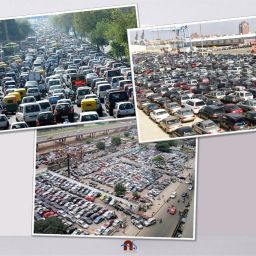


Hey anybody here from kaduna?
Nice. Could you pls give an example scene. Tnx. Great work.
…its absolutely brilliant what you guys are doing I must say, its a movement which will bring a whole lot of attention to the abilities of youths in this part of the globe,don’t stop o…blaze onnnn!
This is really helpfull!!! Thanx a bunch
The tips are nice, straight and truthful. I like this page a lot.
hello zero, there is no one from Kaduna.. we are based in lagos and london.. is there any help we can offer..?
thank you Okikiola.. we appreciate your comments and inspiration..
Thank you Dele.. glad you like it.. am sure you will find some if not all, very useful..
Many thanks for your entry! Honestly I have never seen anything that informative.
Simple but interesting blog post I must say. I’ve just added your RSS to my google reader!
This is just a theory but I think it’s pretty sound.
Great post I must say. Simple but yet interesting. Wonderful work!
Great post I must say. Simple but yet interesting. Wonderful work!
this is appreciable.!!!!!!i like it.
nice and thanks.
Thanks for the info and pics!
We loved your website so much we added it to our bookmarks
wow, marvelous blog layout! How long have you ever been running a blog for? you make running a blog look easy. The whole look of your website is great, well the content material too is great
nice nice.. i like your site.
thanks for the tips. i am currently working on a project and i have difficulties with omni lights, they werent illuminating my scene properly. i think i can fix them beta now..
Thanks for the tips…but, please can u make them more frequent…?
Thanks a lot for sharing this useful tips. I was really looking for it. Thanks a lot.