
In our latest step-by-step video tutorial, Chronos Studeos Architect and Animation Supervisor Hassan Anifowose shows you how to create realistic terrain in Autodesk 3Ds Max using the populate terrain plug-in.
Over to Hassan…
We know that we have to deliver the very highest quality architectural renders for our clients, so it’s crucial that every aspect of the final 3D visualization is as realistic as possible.
As you’ll see in this tutorial video, I used a populate terrain plugin for 3Ds Max to help me produce the undulating grass terrain in front of a commercial office development in Ikoyi in Lagos, Nigeria.
I hope you’ll agree that our collective teamwork to produce a set of renders such as the one you see below of the Ikoyi development (we’ll publish them all to our online Portfolio in due course) was worth the many late nights which turned into very early mornings
[laughter][/laughter].

I hope you enjoyed the video? If so, may I kindly ask that you take a moment to share this page with your friends and anyone else you think may like to see it as it’s thanks to your immense support and encouragement that we work to bring you videos such as those found across our website.
While our Architects continue with their hectic schedules, we here in the Chronos Studeos media team are working behind the scenes to upload more of their 3D visualizations to our online portfolio.
We’ll also be bringing you further blog posts and video tutorials, so please stay tuned and share in our journey.
In the meantime, Hassan and the rest of the Chronos Studeos architects and visualizers are keen to hear your voice, so please feel welcome to leave any questions or comments below. Or, if you prefer, email us privately via the Contacts page here.
We make sure to respond to every single message and look forward to hearing from you!
:: Chronos Studeos Video Archive ::
- How to create realistic grass & a forest eco-system in 3Ds Max with Carbon Scatter
- Easy animation with Path Constraint in 3ds Max
- 3D visualization Secrets Presentation (Through the Wireframe)
- The Business of Architecture: A Presentation by Architect Gregg Ihenyen
- Leadership Lessons from the 300 Spartans
- Why We Chose Civic Centre Towers for The Competition 2014
[/vc_column_text][/vc_column][/vc_row]
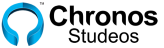
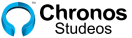









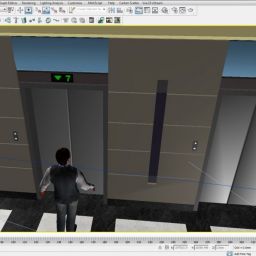








Thank you it helped me. You do more help videos please?
Thanks for your message, Thiago. Yes, there will be more tutorial videos from Chronos Studeos architects, so please stay tuned in and share this post with friends. Thanks!
I never knew it would be this easy to create. Thanks chronos
Thanks Adekola.. Happy that you found this useful. Share your experience when you get this practiced on a scene.. we will be more than glad to see your results.
Good day Sir. As much as I appreciate and love this tutorial, I have a hitch I would love you to address. I could not get through the link provided for carbon scatter so I had to struggle to buy from the manufacturer site. Shortly afterwards, my system crashed while using the application. The activation key mailed to me was invalid by the time I got a new and better system. I would appreciate it sir, if you can help with another link that works as I can afford another 50000 naira or there about to purchase another carbon scatter. Thank you.
Hi Adebisi, sorry about your system crash. Carbon Scatter (i forgot to mention) is RAM dependent. Have you contacted the manufacturer? They might be able to help with another license for your new PC. Here is the link
http://www.e-onsoftware.com/support/InfoCenter.php?JavaScriptOK=1421644812&bContact=1&FromPage=ContactSalesRepresentative
Having difficulties applying terrain to a solid object. please help.