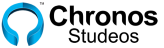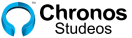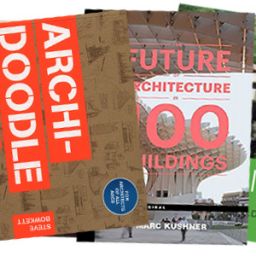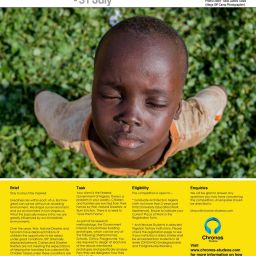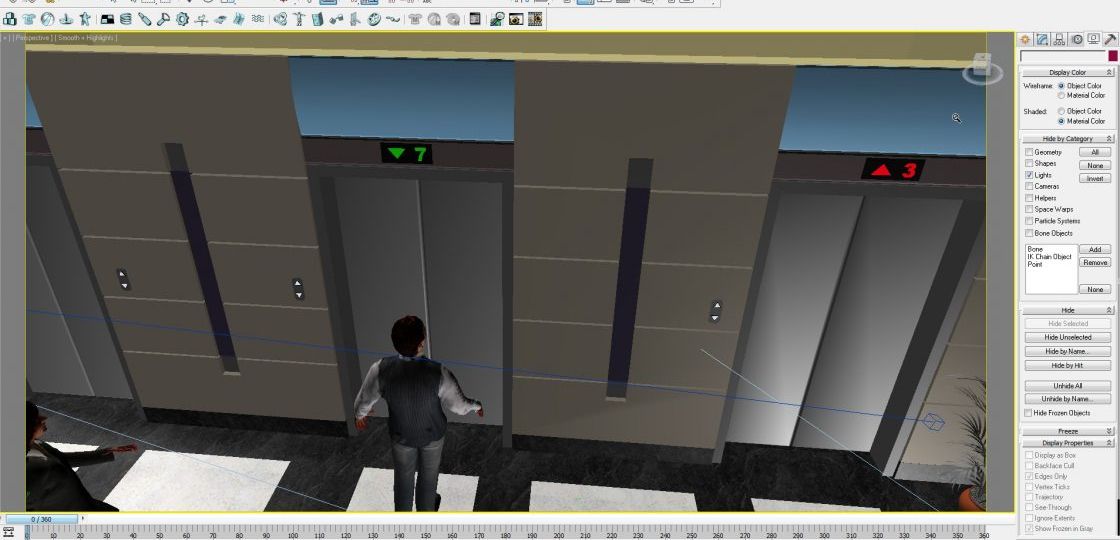
When creating a 3D animation, there are several factors you must consider before starting. Chronos Studeos is sharing the following tips with you; they are tips that work for us. The inset image is a screenshot of the working file of a meeting room animation.
Low resolution video can be downloaded from this link /blog/wp-content/uploads/boardroom.wmv
DISK SPACE
The first is to ensure that there is enough disk space available to create, render and store the files because a 3D animation can require a large amount of space.
KNOW YOUR SOFTWARE
Secondly, it is important to be comfortable with, and understand, how the animation, modelling and rendering software works, as well as how it synchronizes with external applications such as image editors. Animating shape primitives such as cubes or bouncing spheres might seem easy, but it is important to understand the concepts of skinning, rigging and keyframing for more complex mesh objects such as human characters. Time can be saved by deciding what the target display will be because this will help to determine the aspect ratio for rendering, the number of frames per second needed and, in some instances, the file format that must be used for the final product.
Understanding how and why a 3D animation program or suite works is vital to creating good animation. With an incomplete understanding, incredibly useful features could go unused or unpredictable results, such as vanishing textures, could occur without explanation. Knowing how an animation program interacts with other applications — such as modellers, video encoders and renderers — also is important, because it could mean restricting the use of features that might not carry over to other programs.
KEYFRAMING
When working with any type of 3D animation software, it is important to understand how keyframes work within the program, because they are the basis of most animations. Beyond keyframes, one vital thing to study is how to properly build a mesh so it can be manoeuvred when rigged with a skeleton without deforming the mesh in an undesirable way. This usually involves using as few polygons as possible in the model or taking the time to weight each vertex properly through trial and error. The same concept applies to create textures that will be applied, or skinned, onto the model.
UNDERSTAND MOTIONS AND KINEMATICS
If the 3D animation uses moving characters, then understanding some tricks about making motion appear organic can help. In general, organic motion follows arcs; it almost never follows a straight line. The motion of a single part of a model should trigger some small motion from other parts of the model, as is the case with a human head that turns to one side, causing the shoulder and torso to move slightly in the process. It also can be helpful to build a library of motions for a given skeleton so they can be tweaked or re-used without having to reconstruct the entire sequence for what might be only a small difference.
Also, you can watch a work-in-progress clip from here
[/vc_column_text]

TEAMWORK
When making a 3D animation, it is important to understand that most professional animations are actually created by teams of animators and each small task is handled by a single person who is skilled in that area. In a short animation, a single character can have as many as 10 people working on just that character, each performing a different task such as motion, keyframing, textures and mesh modelling. It can take a long time to create even a short 3D animation, so patience is vital.
RENDER TIME
Once the actual 3D animation is complete, it usually needs to be rendered frame by frame to some specification and then compressed into a viewable media format. An animation that is only a minute long can require that 1,800 individual frames be rendered. Depending on the quality of the rendering, each frame could take an hour or more to render, meaning a high-quality, complex minute-long animation could require 75 days to render. To avoid unexpected render times, the rendering speed for a frame should be monitored and, if necessary, the scene modified to reduce it if it becomes too long.
I hope this tutorial and tips were useful. Visit our parent website here: www.chronos-studeos.com