
We’re always asked about the difference between Vray and Corona Render Engines. Well, they both have different names (lol) but maybe there’s more… The Craftsphile Academy has a few insights.
Corona Renderer is a path tracing renderer, more or less like unbiased renderer. For beginners, it only means it is a progressive render engine that keeps rendering until you are satisfied and have stopped it yourself.
V-Ray, on the other hand, is both a ‘Progressive’ and ‘Bucket’ based render engine which gives you the freedom of choice to choose as it suits your workflow.
Corona is CPU based, although it performs better with computers which have a good GPU (Graphics Processing Unit).
V-Ray is both CPU and GPU based on which makes it easier for different professional workflows.
Corona is user-friendly because you really don’t need to ‘tweak’ lots of settings before you get started. The downside, however, is that your render time is left at the mercy of your PC’s power and Corona Denoiser (the denoiser, depending on the settings, always removes details especially on textures).
V-Ray is user-oriented. It gives the user the option to set their own preferences and determine what the output will look like and how long it will take to render. The downside is that many users find it cumbersome because of quite a number of settings that require adjusting. However, beginners will do well by just sticking to the default settings. We recently made a video tutorial on the basic important settings for V-Ray. You can check it out here:
The major advantage Corona has over V-Ray is its Light Mix which affords you the opportunity to play around with lighting after rendering is done in the frame buffer and is also very interactive. You can actually do both Day and Night scenes in one single render!
V-Ray has Light Lister which works like Corona Light Mix but cannot be changed after rendering is done (we’re working on a technique to manipulate it and we will share the result soon).
Another downside to Corona is its high computer memory usage. It was tested with both 16gb and 32gb RAMs and yet neither was enough with some fairly large scenes.
V-Ray, on the other, hand manages computer memory well.
Corona Renderer is only available on 3ds Max, Cinema 4D and the software company recently released a beta version for ArchiCAD. The Corona renderer, however, has a standalone application.
V-Ray is available on 3ds Max, Cinema 4D, Sketchup, Revit, Maya, Unreal Engine and host of other software. It also has V-Ray standalone application.
Opinion: None of these render engines is better than the other but they both have different workflows. Corona lacks many advanced features that V-Ray has and V-Ray lacks many small features users want. The most critical issue, therefore, is for a designer/artist to understand his/her work well enough to choose the best tool for the job.
Whether you choose to use Corona or V-Ray, bear in mind that both Render engines are owned by the same company because Chaos Group (the makers of V-Ray) acquired Render Legion (the makers of Corona) in 2017.
E-mail: [email protected]
Facebook: @CraftsPhileacademy
Instagram: @CraftsPhileacademy
Tel. No: 08050979883
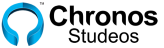
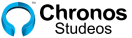





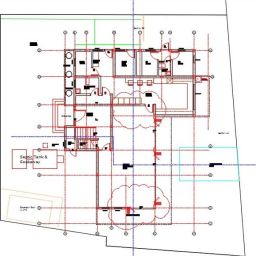
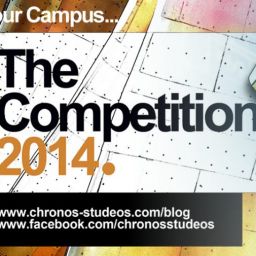


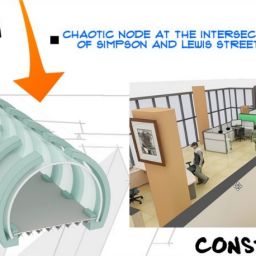






Interesting, looks like I might just be sticking to vray.
I heard there’s quite an amazing switch between night and day after rendering in Corona
Really informative. Thanks for sharing!